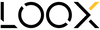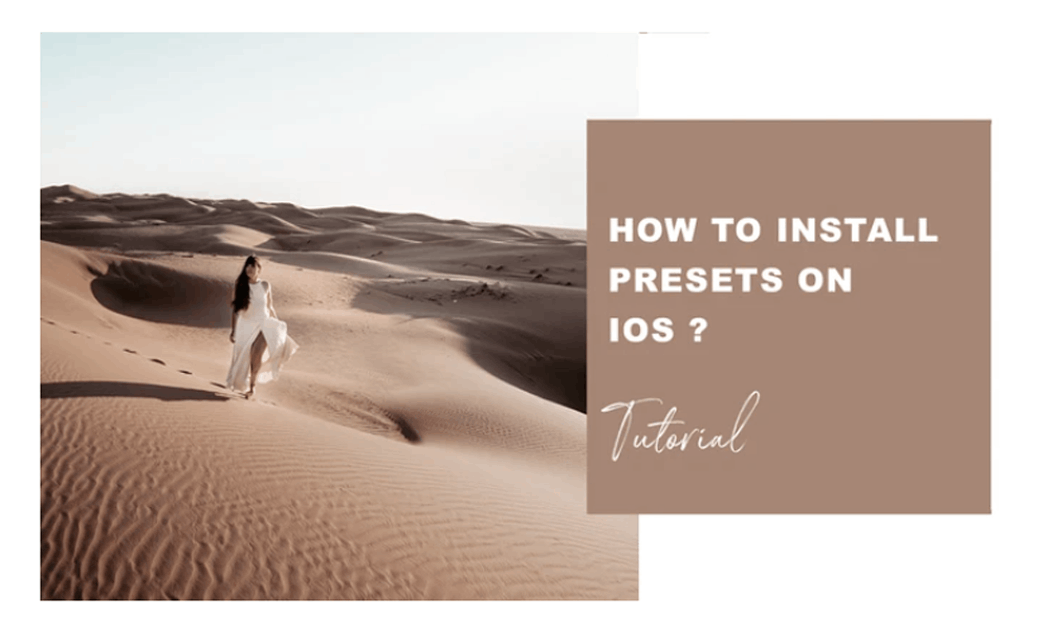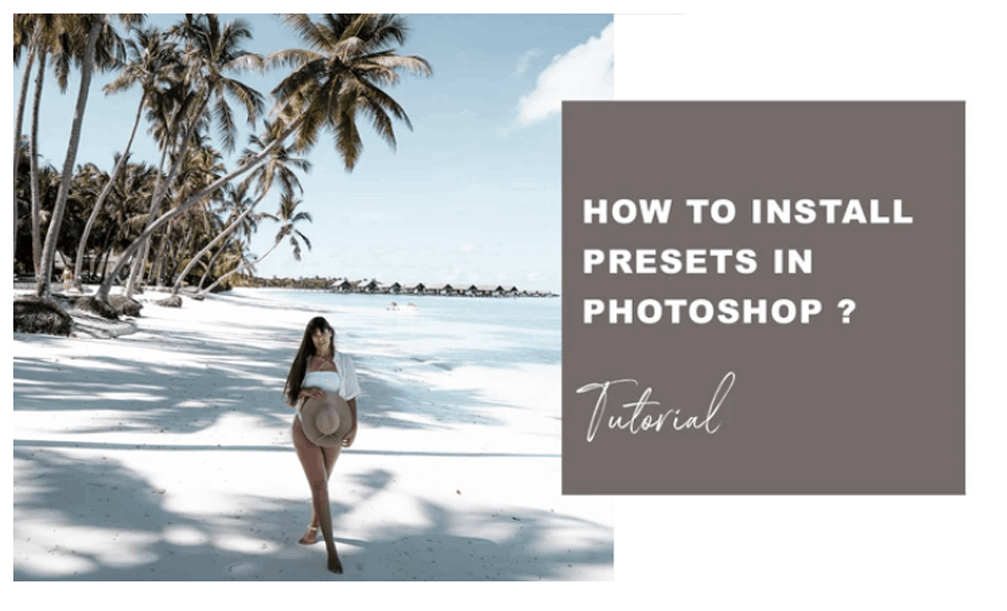HOW TO INSTALL ON MY MOBILE / TABLET ?
Download the free Lightroom app from your store and follow the tutorial for your device :
WHAT IF I PAY FOR THE APP ?
If you use the subscription for the Lightroom app which comes with Lightroom for your computer you will need this:
HOW TO INSTALL MY COMPUTER ?
To use your presets on your computer you will either need a license of Lightroom or the susbription to use the software
WHAT IS THE DIFFERENCE BETWEEN THE FREE APP, APP SUBSCRIPTION, AND DESKTOP USE ?
The Free Lightroom app gives you access to a mobile use only. You install the presets manually directly on your phone locally you use you edit from your phone directly. You have a limited access to the tools of the app but this is not impacting the use of your presets. If you change devices you will need to install the presets again on your new device.
The subsciption to the app gives you access to a mobile and desktop use. You can edit from your phone and on the Lightroom desktop software. Your presets and photos are saved on a cloud base, therefore you access everything on any device you login. If you change your mobile or computer you simply need to login again to access everything., plus you have access to all the advanced tools of the app.
The desktop softwares are either a Lightroom license that you bought in the past or the current subscription to Lightroom or Photoshop. You do not have a free version to access them on your computer. These softwares are perfect for more advanced creators who want to go in detail with their editing. They are a desktop use only and don’t interefere with your mobile app.